The Import Wizard is a useful tool to migrate objects from a Business Objects source system to a new destination system. However, importing objects can potentially present the user with conflicts with existing object names or CUIDs.
To overcome this, the user can instruct the Import Wizard to import based on CUID or by object name. When checking by CUID, the Import Wizard will check the CUID of the source object and see if it exists in the destination system. Alternatively, it can check to see if the source object name and path exists in the destination system.
We are going to use the following scenario to demonstrate both import examples:
Source system
Monthly Store Sales.rep (CUID ID = 123)
Store Managers Report.rep (CUID ID = 456)
Destination system
Monthly Store Sales.rep (CUID ID = 123)
Store Managers Report.rep (CUID = 789)
Importing based on object CUID
If you are importing objects based on the object CUID, you need to let the Import Wizard know what to do if the CUID exists in the destination system already.
Three options are available to you:
- Update the destination object. If the names differ you rename the object
In this scenario, Monthly Store Sales will copy across with no problem as they share CUID and name. The Store Managers Report shares the same name but different CUID. As the CUID differs, we are going to import the object, keep the CUID but give it a new name – Store Managers Report (2).rep
- Update the destination object. If the names differ you do not import the object
In this scenario, the Monthly Store Sales will copy across. However, the Store Managers Report has a different CUID, so this will not be imported.
- Do not import import the object
In this scenario, the CUID for the Monthly Store Sales already exists. The report will not be imported. There is also a CUID conflict with the Store Managers Report, so this also will not be imported.
The three CUID scenarios can be placed into a matrix:
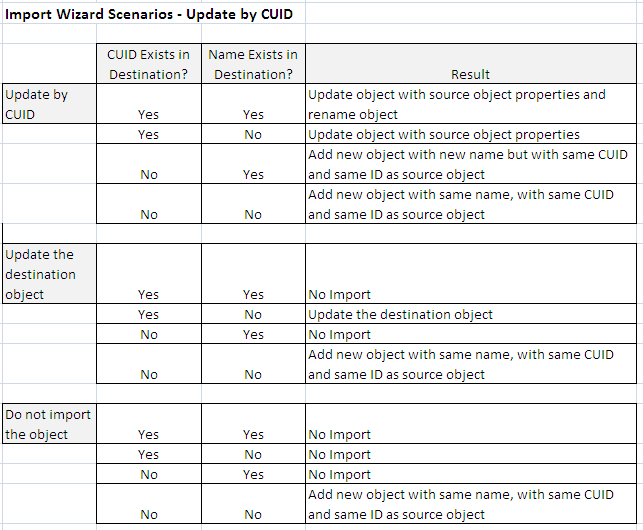
import-wizard-scenarios-xi3-update-by-cuid
Importing based on OBJECT NAME
Importing based on object name examines both the source object path and name. Three options are available to you:
- Keep the destination object and import a renamed copy of the object
In this scenario, Monthly Store Sales will copy across with no problem as they share CUID and name. The Store Managers Report shares the same name but different CUID. Selecting this option creates a new object called Store Managers Report (2).rep with a CUID of 456.
- Update the destination object
In this scenario, the Monthly Store Sales will copy across. The Store Managers Report has a different CUID. The destination CUID will be kept.
- Do not import import the object
(In this scenario, the Monthly Store Sales and Store Managers Report already exist in the destination. The reports will not be imported.
The three name scenarios can be placed into a matrix:
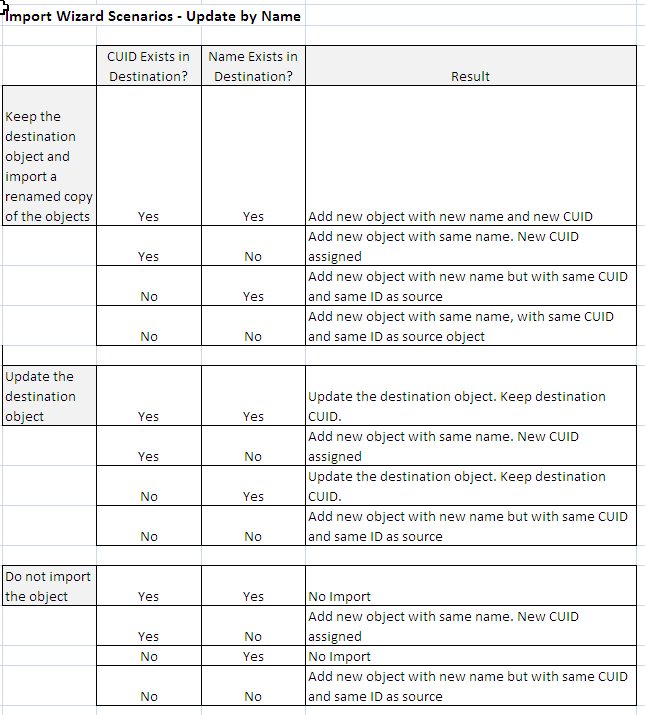
import-wizard-scenarios-xi3-update-by-name
So some care and consideration needs to be given when importing objects using the Import Wizard. If you are in doubt, it is always best to select the option that doesn’t overwrite existing objects.
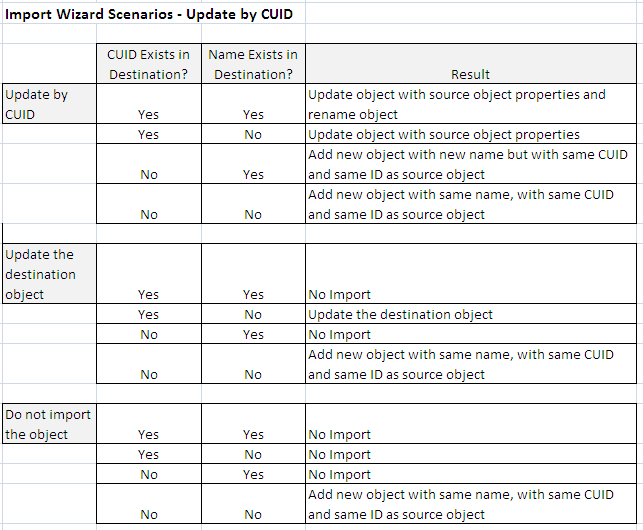
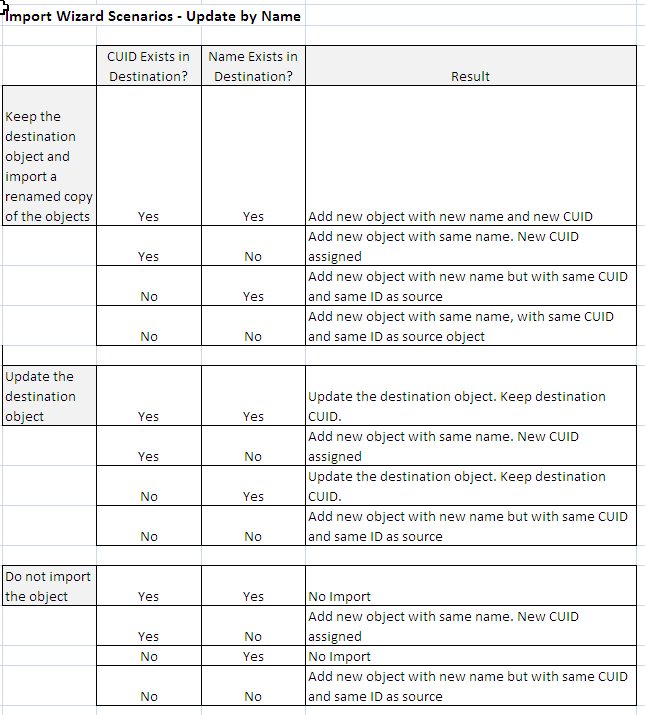
You must be logged in to post a comment.